When Apple introduced its MacBook Pro in 2006, it was a radical redefinition of how a portable computer looked and how it could perform. Graphics-wise, it really was second-to-none! With its Intel Core 2 processor, 80GB SATA hard drive, and boasting 512MB of random-access memory (RAM) straight from the box, it was a mobile workhorse that was capable of outperforming all but the highest-end desktop computers.
And for users who special ordered factory builds with a massive 1GB of RAM, it was nothing short of overkill. After all, what could anyone conceivably do with that much RAM? Today, the MacBook Pro is well into its 5th generation, and although plenty of these capable, early models are still in regular use, the 1 – 2GB of RAM that qualified them as examples of overkill hardly warrants mentioning by modern standards.
With that thought in mind though, let’s look at how a RAM upgrade can put these older workhorses back on a footing that’ll enable them to sit on the radical edge of performance again.
RAM matters
It’s no secret that the apps and services we rely on regularly today are exponentially more memory intensive than they’ve ever been. That’s why when even the most basic of programs like web browsers are capable of consuming 500MB of RAM only at idle, that upgrading RAM on MacBook Pro becomes a quick, cost-effective enhancement to effectively double or triple your laptop’s responsiveness in minutes.
The key to understanding just how important RAM is to responsiveness, however, is in recognizing that computers are always swapping data between their RAM modules’ standard memory and the hard drive’s allocated virtual memory. RAM memory works quickly – it has to accommodate ever larger programs running non-stop complements of background services. But when it can’t shuttle data fast enough between itself and virtual memory, everything slows to a crawl.

RAM matters and what an upgrade means for the average MacBook Pro owner is that not only is more standard memory available for simple activities like web browsing, word processing, and checking email, but even resource hungry software like photo editors.
Movie viewers, and video-conferencing apps can also run smoother. With an upgrade, your MacBook Pro’s going to feel like it did when it was new, and you’ll be amazed at how effortlessly it can handle even the newest generation of programs.
An easy upgrade
If you own one of these MacBook Pro models, a RAM upgrade for you is as easy as it gets:
· Any 13-inch MacBook Pro model, 2009-2012;
· Any 15-inch MacBook Pro model, 2006-2012;
· Any 17-inch MacBook Pro model, 2006-2011.
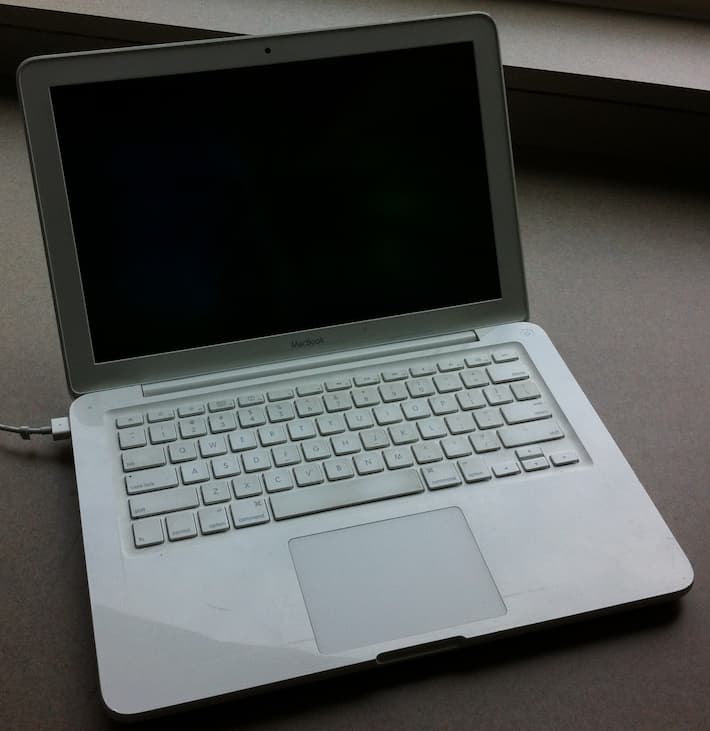
With just a screwdriver, it’s only a matter of swapping an installed module out for a new one. There are model-based limits on the maximum capacity of additional RAM that can be installed on some models though, but the standard 2-slot memory configuration will almost always, as a minimum, allow you to double the factory’s installed RAM.
Memory modules are available in these capacities for any of the upgradeable MacBook Pro models – up to a configurable maximum of 16GB:
· 1GB and 2GB modules – Configurable as 2x 1GB, 2x 2GB, and 1GB + 2GB for 2006 models;
· 4GB modules – Configurable up to 2x 4GB, or any 1x combination with 1GB or 2GB;
· 8GB modules – Configurable up to 2x 8GB, or in any 1x combination with 1GB, 2GB, or 4GB.
Unfortunately, it’s not possible to upgrade the RAM on MacBook Pros manufactured after 2012. Their RAM is permanently soldered into position – which isn’t surprising considering almost all of these later-generation models are factory equipped with a minimum of 16GB RAM. The advantage, however, goes to earlier-generation owners because with an upgrade it’s possible for them to enjoy exactly the same performance benefits as newer model owners, but at a far lower cost.
More RAM, please
No matter how you look at it, there’s always one absolute certainty about RAM: that there’s never enough of it. It means that while you can expect the jump from 1GB to 3GB to be noticeable even to a casual user, the same 3-fold increase in RAM for any type of power user is going to be a complete game changer. For example:
· For graphic artists, design programs that need a minimum of 8GB RAM to run are normal.
· For online content streamers, video rendering programs that need 8 – 16GB RAM are the standard.
· For software programmers and coders, they need nothing less than 16 GB RAM for a decent developmental environment.
The cumulative effect alone of running multiple programs and apps also calls for more RAM. Even on a laptop that’s set up exclusively for gaming – multiple-process apps and services are massive, continuous draws on standard memory, like:
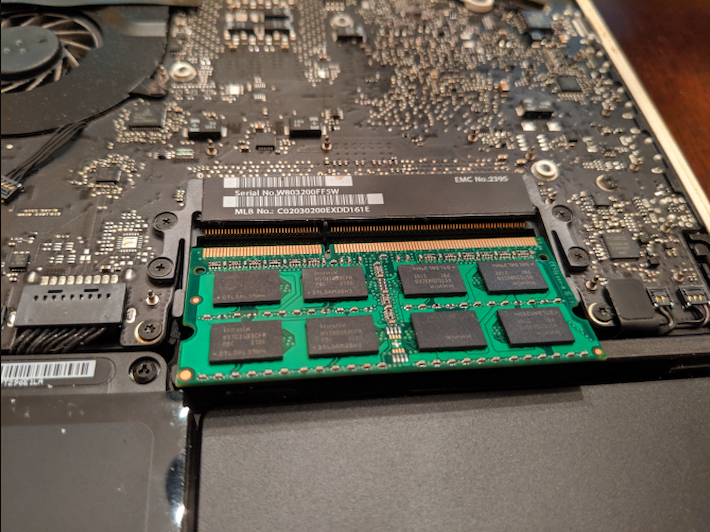
· Running multiple gaming clients, simultaneously;
· Running a standalone messaging or conferencing client; and,
· A resource-hungry browser.
Regardless of whether you’re a casual user or a maven of multitasking, more RAM is better and a MacBook Pro memory upgrade is going to give you all the computing power you need to run anything you need.
The final word
They’re truly venerable old laptops that are very capable of performing just as crisply (and radically) with an update as they did when they were new. So, let today be the day that you breathe new life into your early model MacBook Pro.
At the end of the day, it’s a testimony to forward thinking and superior hardware design that upgrading RAM on a MacBook Pro is all it takes to make it a perfectly potent alternative to purchasing a brand new laptop.



